3 myths about social media apps that leave your child exposed
Would you drop your kids off at a crowded, public place — say, a music festival or shopping center — and trust that everyone they meet will treat them with consideration and kindness? No way! Well, if you’re letting them use the latest social media apps without a second thought, that’s pretty much what you’re doing.
No matter how safe app developers say their products are, there’s always a chance your child will come across someone online who has bad intentions. Don’t get blindsided by misinformation. Learn the honest truth about three of the most popular social media apps and follow the steps to shore up your online defense.
Myth 1: Snaps disappear forever after they are viewed.
Snapchat is the most popular social network among teens, according to Statista Research Department. The mobile app allows them to send time-limited pictures, videos and messages to other users. This is where it differs from other forms of social media. No matter how silly, embarrassing or even sexy the images and videos are, Snapchat is designed so that the content will disappear, living only in the memory. Or at least that’s the theory.
The truth: Recipients can take screenshots from their phones, third-party apps allow users to save photos and videos indefinitely, plus the content is hosted on servers where it could be leaked or hacked. As soon as you send a pic, you lose control of it.
It’s not just hearsay. A settlement with the Federal Trade Commission (FTC) in 2014 revealed that Snapchat wasn’t honoring its promise to make pictures and videos disappear forever. “Snapchat also deceived consumers over the amount of personal data it collected and the security measures taken to protect that data from misuse and unauthorized disclosure,” says an FTC press release.
Part of the settlement required that Snapchat’s privacy program be monitored for the next 20 years. But that doesn’t give concerned parents much confidence. Especially when you consider that the self-destructing nature of the photos can lull kids into a false sense of security. And predators know this, too.
In fact, a Sunday Times investigation has called Snapchat “a ‘haven’ for predators using the platform to prey on the young.” So what can you do? The first step is to talk to your child about the dangers online. If you decide that you are comfortable letting them use the app, the next step is to make the app as secure as possible. That means popping over to the app’s privacy settings and making some changes.
To access Snapchat Settings, open the app and tap your profile picture in the top left of the screen. Tap the gear in the top right corner and scroll down to the section labeled “WHO CAN…” From there, you can take these actions that put your child’s safety at the head of the line.
Limit who can contact your child. Tap Contact Me to determine who can contact your child directly with Snaps, Chats and more. You can choose Everyone, but restricting it to My Friends is the safer option.
Customize who can view their Story. Tap View My Story to take control of who can see your child’s Story, a collection of Snaps posted to the Stories feed that can be viewed an unlimited number of times for 24 hours. You can pick Everyone or My Friends. Or you can select Custom to block certain people from viewing these Snaps. This option just allows the people you trust to see the Snaps.
Hide your teen’s location. The Snap Map feature allows your kids and their friends to share their locations with each other. Tap See My Location to choose if you want to share it with all or a select group of friends. The safest option, though, is to turn on Ghost Mode, so no one can see your child’s location.
Uncheck the Quick Add feature. When the Show Me in Quick Add option is on, your child might appear in another user’s Quick Add if they share mutual friend or interests. To keep your kids from being recommended to other users, tap See Me in Quick Add and uncheck the box.
Fend off inappropriate content. When you tap on the gear icon to access Settings, you can view the profile information including birthday. Snapchat requires users to be at least 13. But underage kids just have to use a fake birthdate to open an account. With an incorrect date, users may see content in the Discover news feed that is not age appropriate, so make sure their birth year is correct.
Stay aware of updates that may contain new features. Often, the default mode on these new features is the safest option, as in the case with Snap Maps, which defaults to Ghost Mode; but that’s not always the case. Check in frequently so you know if changes have made your child vulnerable.
Myth 2: TikTok’s Restricted Mode makes it a kid-friendly app.
Your parents think TikTok is the sound a clock makes. Your kids know it’s the latest trend in social media. TikTok, the fast-growing social video app, allows users to create and watch short videos shot on cellphones. With effects like filters, background music and more, kids are busy for hours scrolling through feeds. It’s just a fun way for your kids to share short videos with friends, right? Well, a recent Forbes article calls TikTok “a magnet for sexual predators.”
The truth: Sexual content — in the form of dancing, lyrics, hashtags and more — can still show up under Home and Discover even when Restricted Mode is on. In addition to normalizing explicit content, the National Center on Sexual Exploitation says that TikTok has created a place for sexual grooming by abusers or sex traffickers. These predators often comment on kid’s videos or message them with sexually explicit content.
A spokesperson for the National Society for the Prevention of Cruelty to Children recently referred to TikTok as a “hunting ground” for abusers. They emphasize the dangers of apps that have livestreaming features, such as TikTok. In fact, the organization surveyed 40,000 kids age 7 to 16 and discovered that 24% of them had livestreamed with a stranger and about 1 in 20 children were asked to take off or change their clothes during one of these livestreams.
No wonder the National Center on Sexual Exploitation listed TikTok on their 2020 Dirty Dozen apps that “provide predators a paradise for grooming and abusing children.” Luckily, in 2021 TikTok released a new feature called Family Pairing that is intended to help protect children from being groomed and sexually exploited. So if you decide to allow your child to use this app but still have concerns, the new feature allows you to link your TikTok account to your teen’s and customize their TikTok settings.
To use this feature, tap Profile in the lower right corner, then tap the three lines in the top right corner. That opens Settings and privacy. Scroll down and tap Family Pairing. Follow the prompts to set it up. You’ll need access to both your account and your teen’s account to link them. Once that’s done, you’ll be able to do this:
Set your child’s account to private. Making the account private allows only users you’ve approved to watch videos that your child posts. Go to Settings and privacy, tap Privacy, then toggle on Private account.
Limit who can send messages to your teen. You don’t want just anyone to be able to send a direct message to your child. Go to Settings and privacy, tap Privacy, then tap Direct messages. You can choose Everyone, but a better choice is Friends or No one.
Set a limit on your child’s watch time. Screen Time Management allows you to decide how much time your teen can spend on TikTok each day. You can set the limit from 40 minutes to 1 hour. Under Settings and privacy, tap Digital Wellbeing and turn on Screen Time Management. You’ll create a passcode, so the setting can’t be changed without your permission.
Limit content that isn’t suitable for your teen. Restricted Mode helps you block some of the content that may not be appropriate for young eyes and ears. Under Settings and privacy, tap Digital Wellbeing. Turn on Restricted Mode using your passcode.
Manage other privacy and safety settings. Under Privacy settings, you can also determine who can comment on your child’s videos. Plus you can choose who can see their Following list, or who the account may be suggested to.
Be aware that kids can redownload the app and create a new account using a different phone number or email address. If that happens, your privacy settings won’t transfer. Talk to your child about the settings you choose and why. Understanding your choices will help them respect the boundaries.
Myth 3: Instagram is safe for young eyes because it forbids suggestive photos.
Owned by Facebook, Instagram is a popular photo- and video-sharing app that lets teens connect with friends, family, celebrities and more. The latest stats show that 72% of teens use the app. Instagram’s terms of service prohibit content that is sexually explicit or suggestive, including pictures that display nudity or sexual activity. So doesn’t that mean the app is safe for your child to use? Not quite.
The truth: “Instaporn” is a thing. We didn’t make this word up. Users can easily find explicit images using the search feature and popular tags for raunchy content. Then they can clear their search history from the apps settings, so you would never know.
And the problems don’t end there. The Explore tab is filled with auto-populated content. That means adult content can pop up in the feed. There are no parental controls on Instagram, and like with other forms of social media, anyone in the world can follow and contact your kids if you don’t put certain measures in place.
So if you’ve determined that your child is mature enough to use Instagram, address these settings to keep them as safe as possible.
Limit sensitive content. In 2021, Instagram released the Sensitive Content Control feature, which lets you take some control of how much potentially “upsetting or offensive” content may show up in the Explore page. To get there, click the profile icon in the lower right corner of the screen. Tap the three stacked lines in the top right corner, tap Settings, then Account and Sensitive Content Control. When the user is under 18, the options are slightly more limited to offer a little more protection.
Make account private. This option is found under the Privacy tab under Settings. Toggle on Private Account for the most security.
Turn off comments. Under the Comments option under Privacy, the Comment Controls settings allow you to block comments from certain people, hide comments that may be offensive and create specific filters to weed out comments that contain the words and phrases you choose.
Decide who sees your teen’s story. Under the Story option under Privacy, you can hide your kid’s story and live videos and choose who can reply to the story. You can also control whether or not other people can reshare your child’s photos and videos. And you can prevent people from sharing content from your child’s story in a message.
Restrict your connections. Under the Privacy tab, you can also restrict, block or mute accounts to protect your child from unwanted interactions.
Remind your child that even if the account is private, anyone can see their profile photo, username and bio. So talk about what’s appropriate to say or link to on their bio screens.
The best investment: Your relationship with your child
Building a trusting relationship with your kids is the first step in preparing them for online temptations. Lead by example, have frequent conversations with your child, and choose a nonjudgmental approach when talking with them.
Devoting time and love into your relationship with your kids and speaking openly with them about the dangers online is the best form of prevention. But if you want more help, you can also used third-party apps to help monitor your teen. We recommend theses services.
• Bark monitors 30+ social networks. Depending on the device your child has (Android or iOS), the service may be able to monitor Snapchat and TikTok direct messages, as well as Instagram posts, messages and searches. Bark has screen time management and web filtering tools to help you set healthy boundaries around when and how your children use their devices.
• Covenant Eyes teaches people to be accountable for their online choices. It is designed to help people overcome porn by monitoring screen activity. If your child is struggling with seeking out explicit content, the screen accountability feature may help.
Part of our mission is to provide great resources for parents, concerned adults or teens to help them learn how to protect against exploitation. For more resources on how to keep your kids safe online, check out our Education page.